Set Access Control Profile
Kaltura knows 3 required default properties
- Title
- Creator
- Access Control Profile *
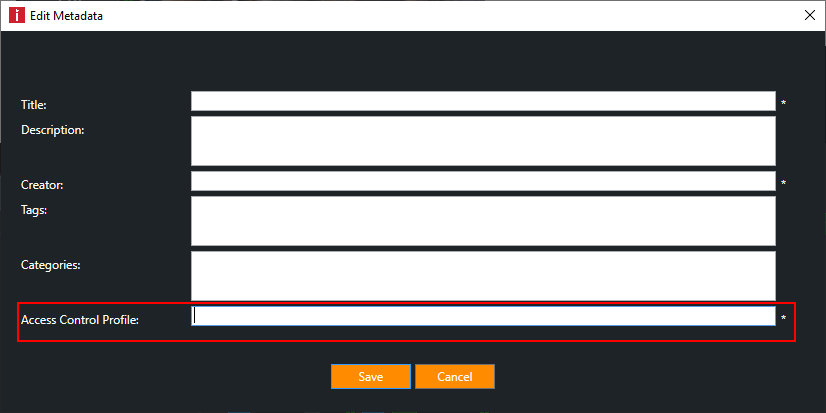
The Access Control Profile is needed to set the view permissions.
You can find the Access Control Profile ID's in the Kaltura Management Console.
- Click on Settings
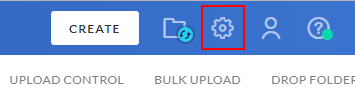
- Go to Access Control
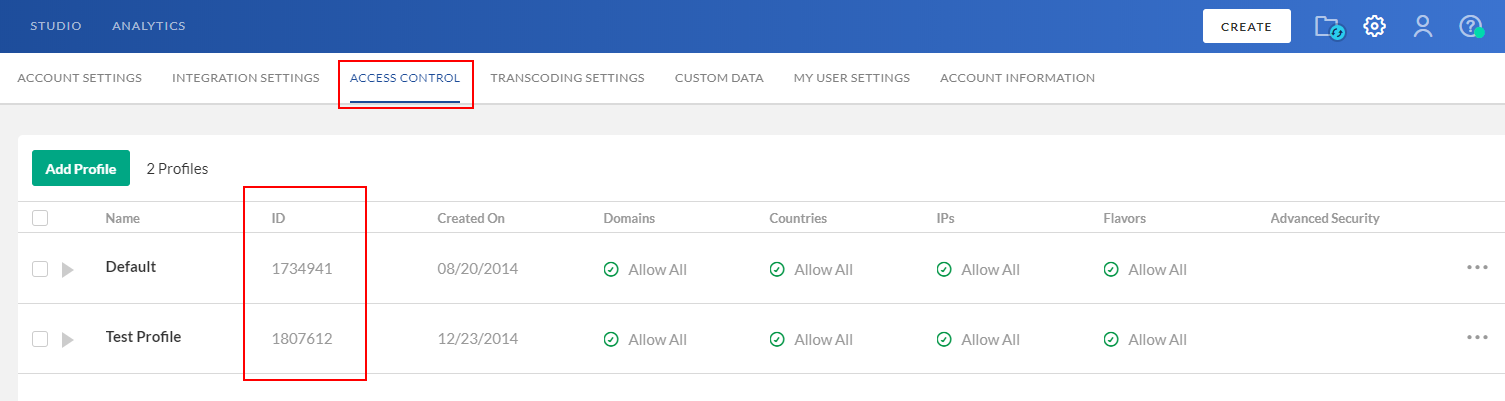
- Pick the correct ID and past this in the iStream Metadata form