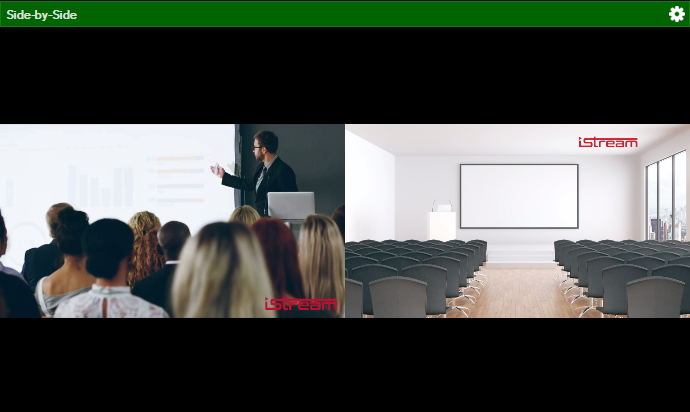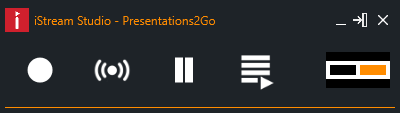Configuration
iStream Studio can already be used with a vMix Basic HD license. This version allows you to assign a total of 4 input sources and define 1 overlay.
This enables you to setup various configurations.
For lecture capture we suggest the following source configuration
- Presenter (camera)
- Presentations (presenter PC)
- Side-by-Side (multi view with both sources)
- Title or logo
For unmanaged recordings such as scheduled room recordings you select the Side-By-Side source as output device. This way both presenter and presentation are always recorded and visible in the live stream.