Multiview 4:3 + 16:9
In case you want to combine a 4:3 source with an 16:9 source you need to adjust the MultiView settings to get the following output:
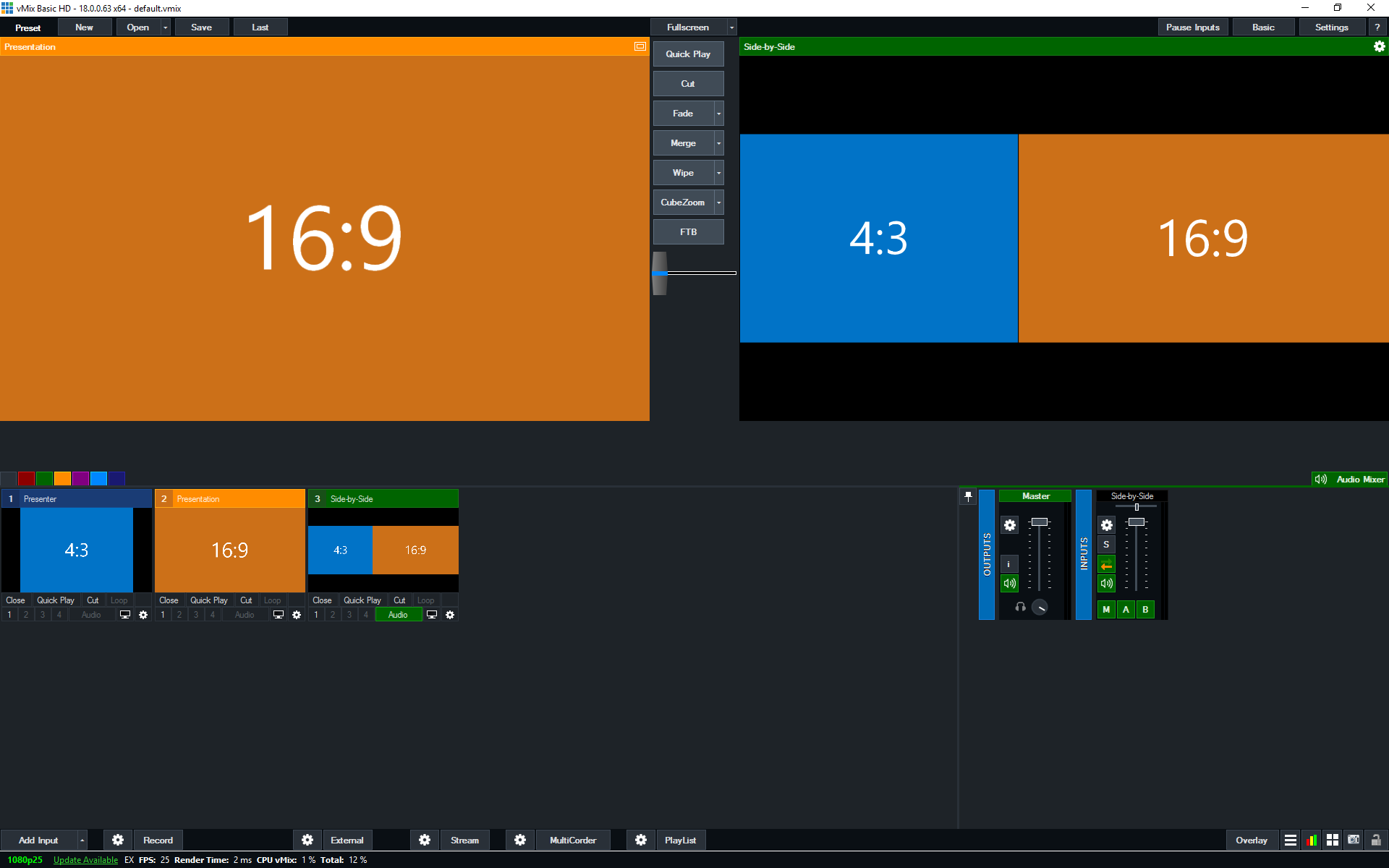
- Click on the settings icon of the Side-by-Side preview
- Click on Multi View in the left menu panel
- Click on Position of the source 1
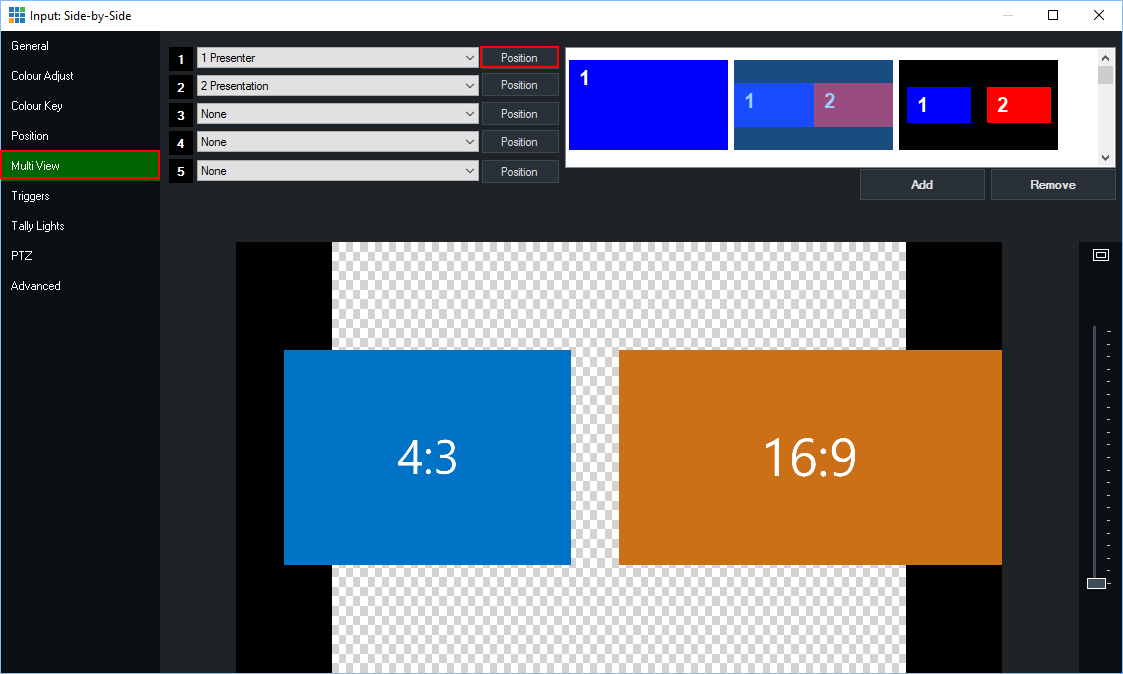
Now we are changing the Zoom and Pan X values
- Change Zoom into 0.57
- Change Pan X into =-0.57
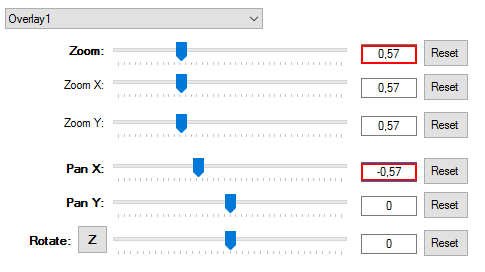
- Now select Overlay 2
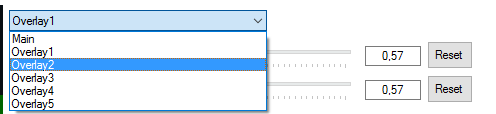
- Change Zoom into 0.57
- Change Pan X into =0.43
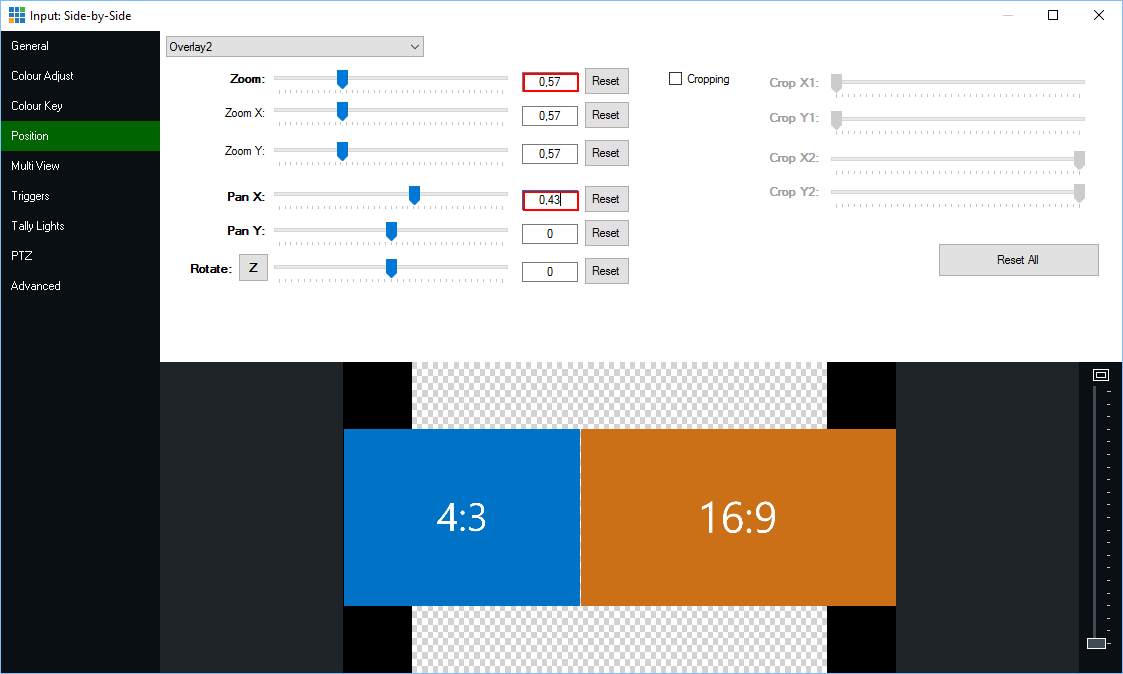
16:9 and 4:3
In case you want 16:9 on the left side and 4:3 on the right side you need slightly different settings
Overlay1
- Change Zoom into 0.57
- Change Pan X into =-0.43
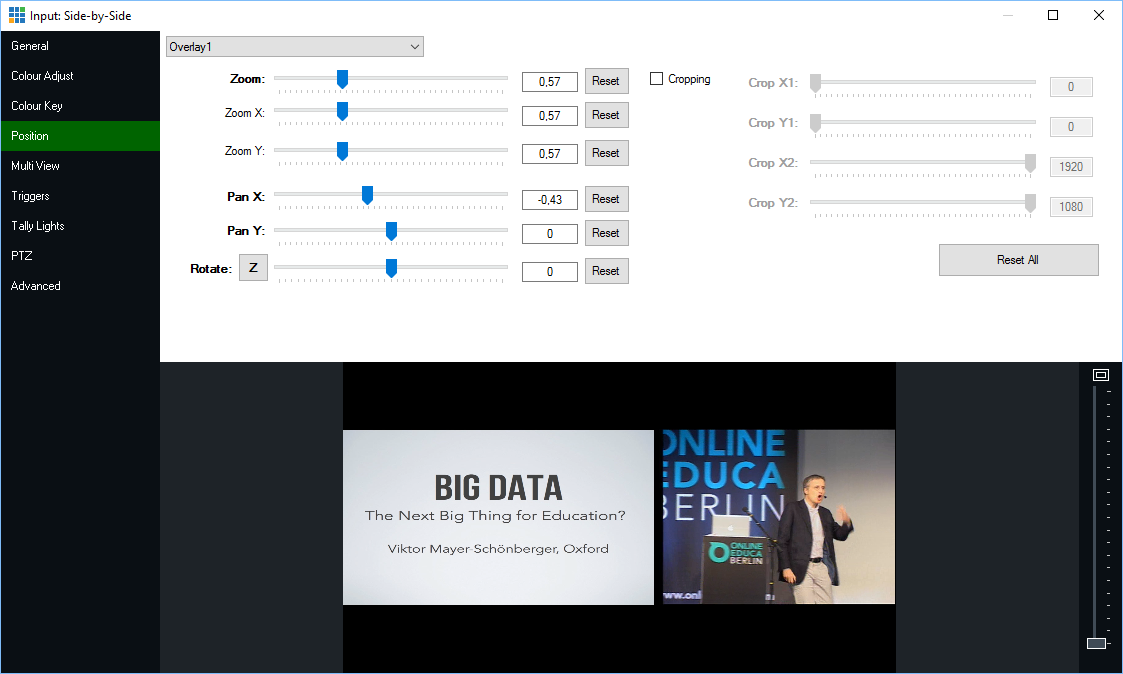
Overlay2
- Change Zoom into 0.57
- Change Pan X into =0.57
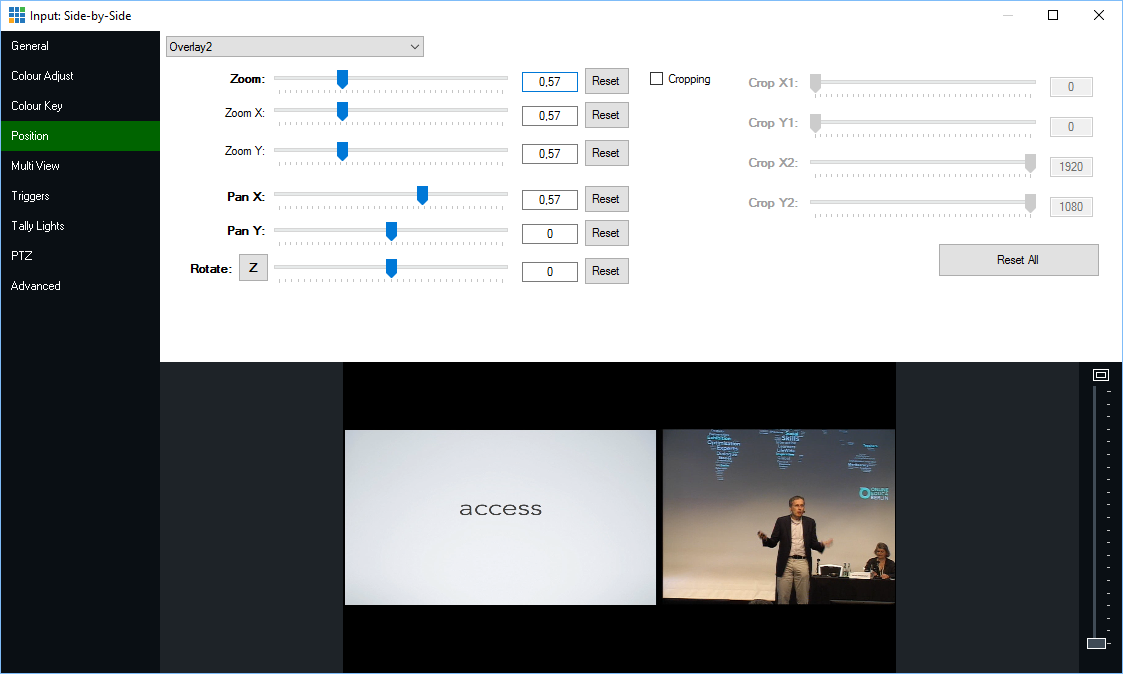
Note: Do not change the Main zoom/pan settings otherwise the automatic slide detection will not work.