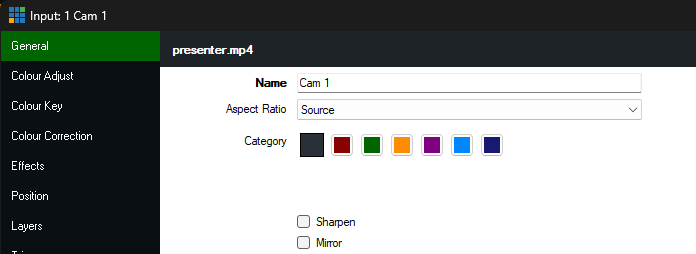Rotate input
If you need to flip a camera horizontal and vertical but it cannot be done in the camera menu, you can rotate the source via the Position settings.
- Click on the settings icon below the source
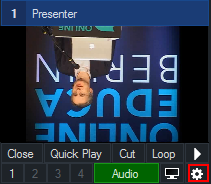
- Select Position
In newer versions of vMix there is a easy rotate button:

However, older versions need to rotate with the Z slider.
- For 180 degree rotation set Rotate to 3,14159265 ( = Pi)
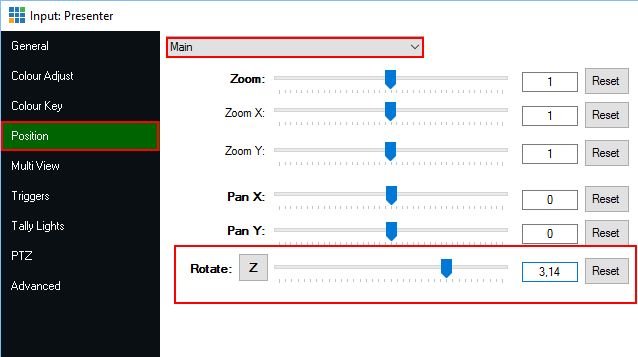
NOTE: Depending on your Windows configuration you use a , or a .