Kaltura
When connected to Kaltura via the API method the local and online created schedules are synced.
In My Calendar you will find all schedules.
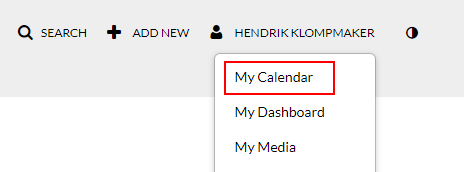
New events are created via Create Event | Lecture Capture
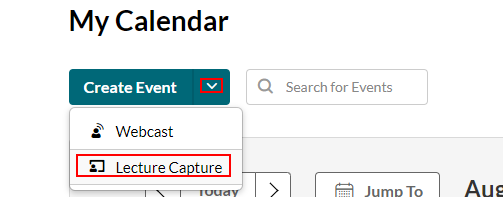
For live events you need to check the box behind "Live Event"
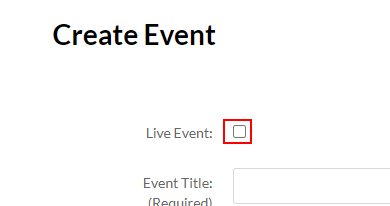
The iStream Studio recorder will register automatically as a resource. Select your iStream recorder at "Resource"
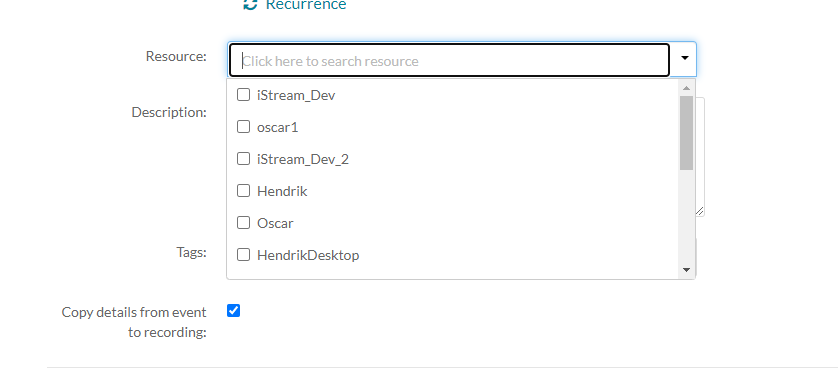
The resource name is set in advanced settings
NOTE: Lecture capture is a separate Kaltura module that needs to be activated.