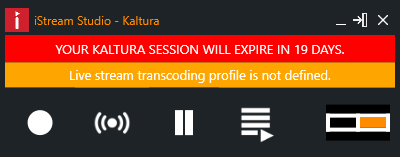Kaltura - API
To connect to Kaltura via the API you can generate a temporary token or use the admin secret.
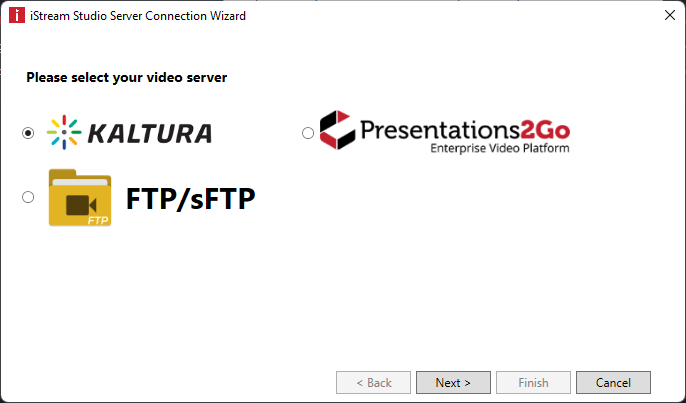
In case you use Admin Secret, the Admin Secret will be saved in the settings.
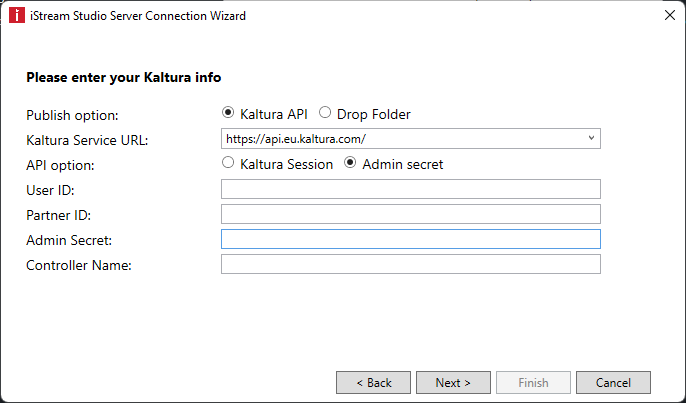
In case you select Kaltura Session, you will need to generate an API token using the Admin Secret once.
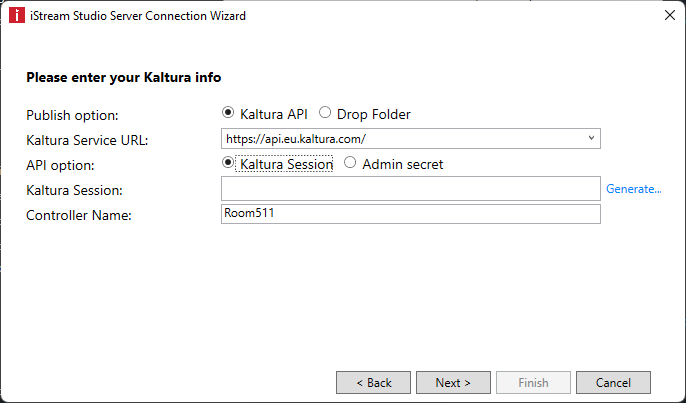
You need to provide a validity duration in days. The admin secret will not be stored, so when the session token expires you will need to sign in again to generate a new token.
For the User ID you can use an KMC publisher/administrator account.
The Partner ID and Admin secret can be found in KMC under the integration tab.
(e.g. https://kmc.eu.kaltura.com/index.php/kmcng/settings/integrationSettings)
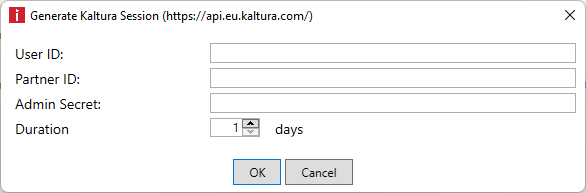
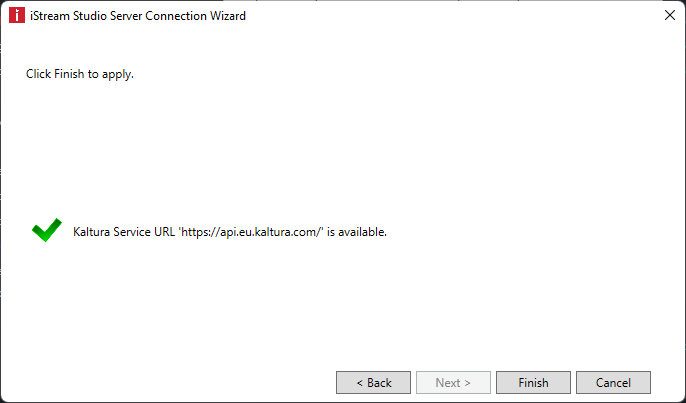
Before your API Session key expires you will be warned: