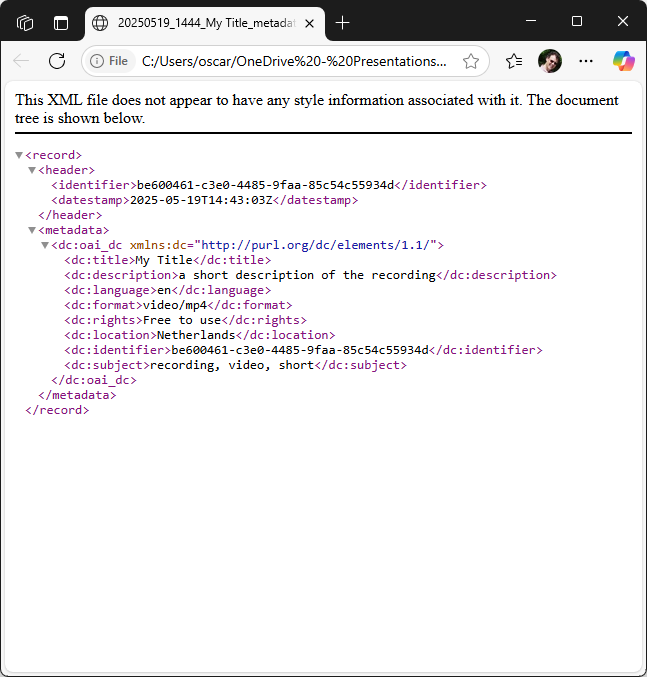Cloud Sync
Using the Cloud Sync feature in iStream, you can publish recordings to cloud folders such as OneDrive, SharePoint, Google Drive, Dropbox, Synology Drive, iCloud, etc.
The recording is saved in your chosen folder. Within this folder, the system automatically creates a subfolder for each day.
Each published recording is renamed; the filename begins with the date and time, followed by the initial characters of the title you entered in iStream. In addition to the video recording, an XML file containing Dublin Core metadata and a JPG thumbnail image are also included.
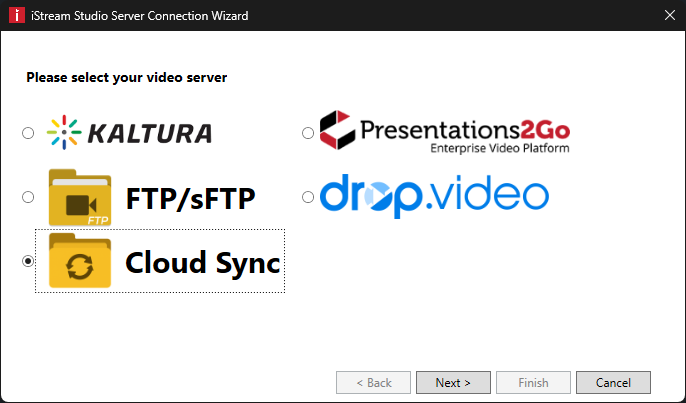
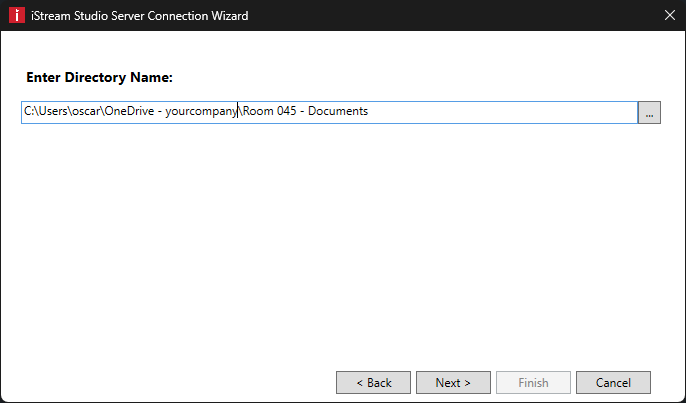
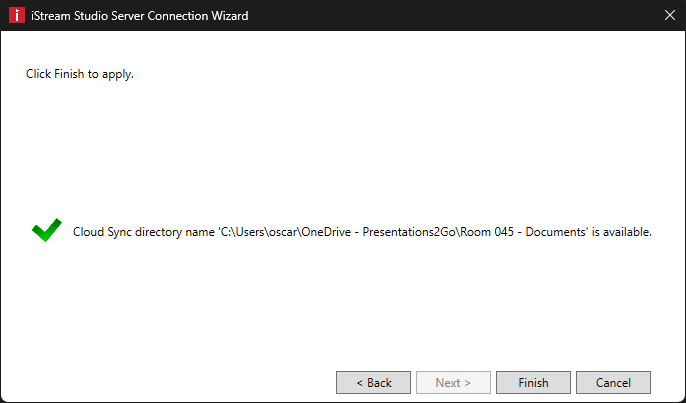
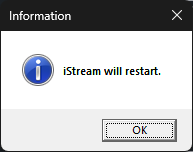
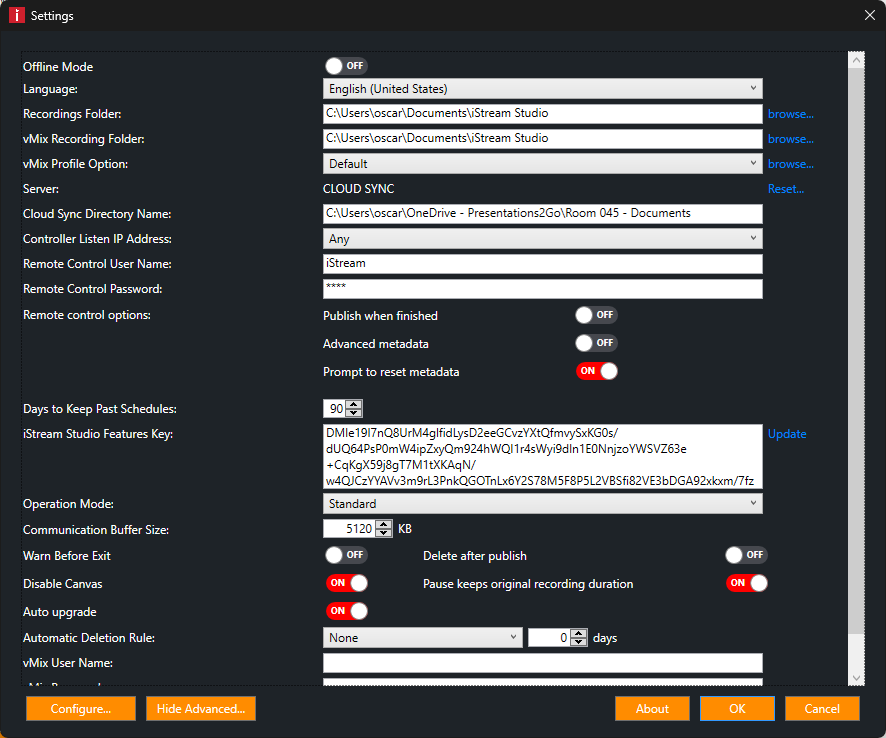
Metadata schema is based on Dublin Core with limited fields
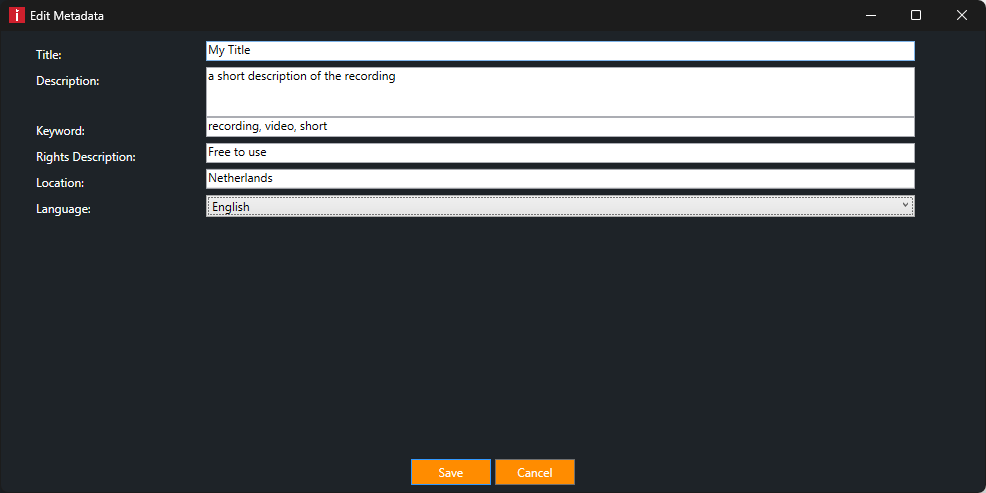
After you finished recording the video is copied
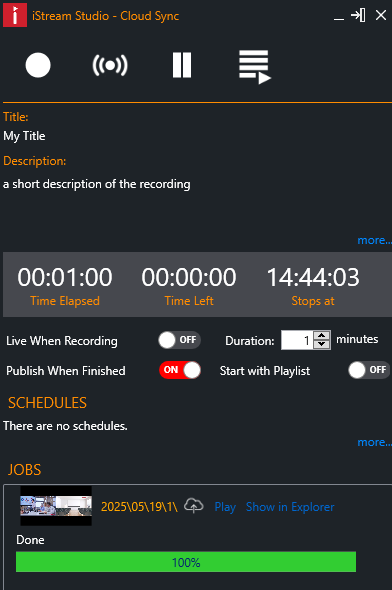
Check your destination folder, a new folder was created and uploaded.
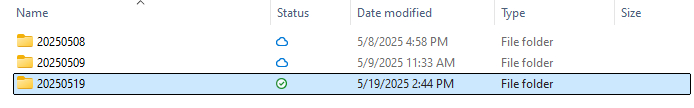
In the folder you will find