Camera control
Camera control allows you to control Sony, Canon and several IP PTZ cameras that are connected to the recorder PC via a RS-232 serial interface or IP. You can control the Pan-Tilt-Zoom movement of the camera, turn the camera on or off and define 6 presets in the camera.

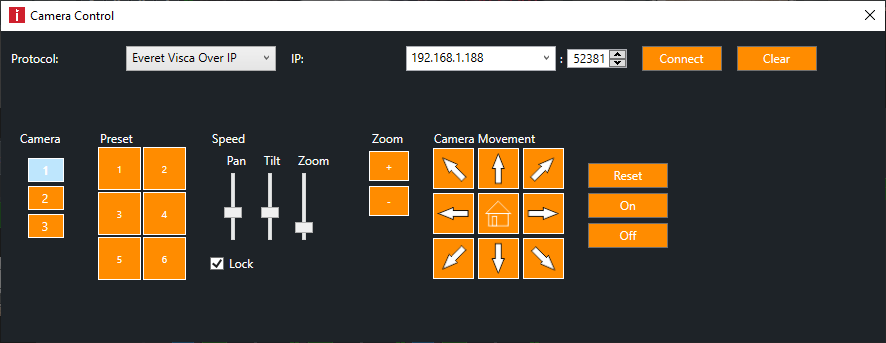
Before you can use the camera, you need to “Connect” which can only be done after Protocol and Port have been selected. Some serial port settings are not configurable. For example the speed is fixed to 9600bd.
Protocol |
The protocol defines the command sets. Supported command sets are Visca (Sony, Canon) and IP (Bicom, Axis, Onvif, visca over IP). |
Camera |
You can control up to 3 cameras in case you have multiple cameras connected to the same serial port (Visca). Be aware you need to define each camera as a separate video source with unique capture card. |
Port |
The Com port defines the Serial port on the recorder PC. |
IP |
The plain address of the IP camera, without protocol or other postfixes. |
Username / Password |
The username/password for your IP source, these can be different from the preview username/password. |
Connect/ |
You need to release the camera connection in case you want to control the camera using other software tools at the same time (Visca only). |
Preset |
Setting the preset positions can be done by pressing the preset number for at least 3 seconds. When the preset is stored, the button will notify through a green notification border on the button. Presets are stored in the camera and will also be available on the optional remote control unit. |
Speed |
Pan and Tilt speed can be configured individually or locked which means they move at the same speed. |
Zoom |
Use + or - to zoom in or out of your subject. |
Camera Movement |
Controlling the camera is done through left-click and holding the buttons. On touch screens Left-Click (and hold) is performed through a double tap and holding on the second tap. You can use the arrow keys on the keyboard to move the camera too. If the numeric keypad is not available you can combine keys like up+left, or down+right. |
Reset |
Reset will have the same effect as turning your camera off and on. Presets will not reset. |
On |
Turn the camera on. |
Off |
Turn the camera off. |