Where are the settings stored
iStream Studio will always start from the following location: %LOCALAPPDATA%\iStream Studio
where %LOCALAPPDATA% is an alias for you local user settings folder.
E.g.: C:\Users\ov\AppData\Local\iStream Studio in my case.
Here you will find the config.xml which stores the iStreamStudio settings and default.vmix, the vMix profile loaded when starting the iStream Studio.
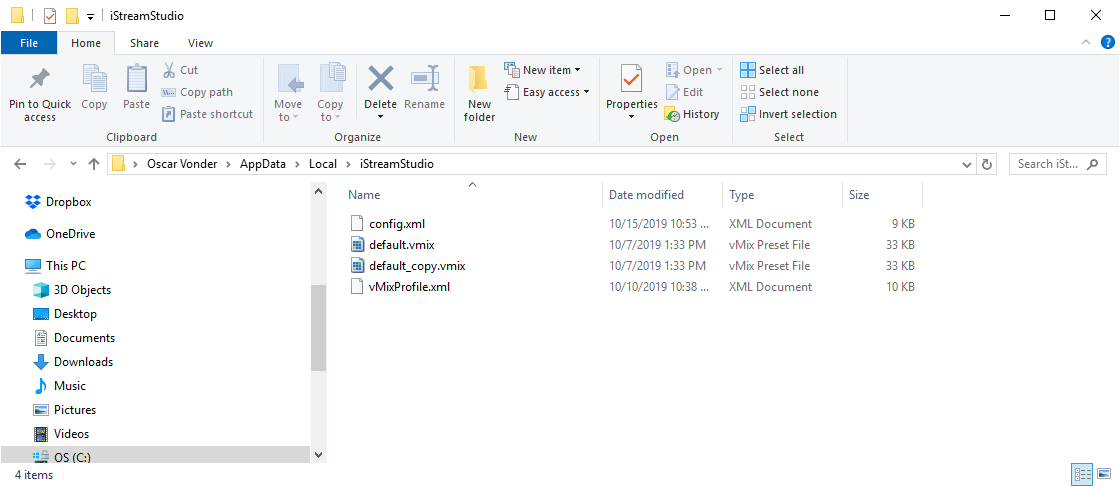
When you make changes to the vMix settings, make sure you save them in this location. Otherwise the settings will be lost when you restart the application.