Upgrade
In the advanced settings you can configure auto upgrade
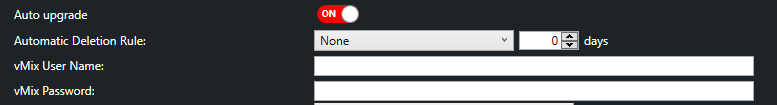
When enabled it will automatically download the latest release to the default recordings folder (\Documents\iStream Studio\Upgrades)
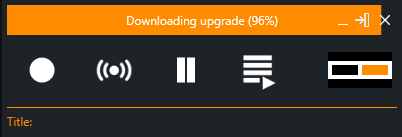
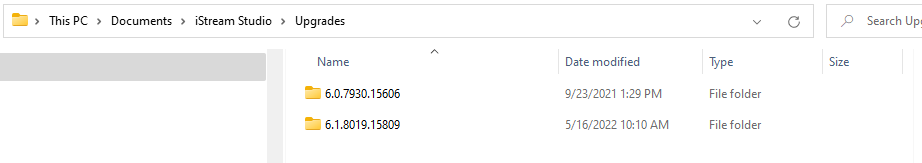
For security reasons the downloaded file is checked based on a SHA256 hash. As soon as the check is validated you will be offered the following:
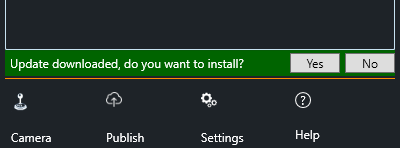
Press Yes to instantly close iStream Studio and silently install the latest release.
NOTE: it can take some time before you see the confirmation popup after clicking Yes.