Make your own language labels
- When you press Ctrl+Alt+E the interface turns red. Right click on any label will allow you to write your own labels.
- Press Ctrl+Alt+E again to leave edit mode.
When you update a language label, the result will be stored in "%localappdata%\iStreamStudio"
For Dutch the corresponding file would be: localization.nl-NL.xml
To restore to the original, simply remove the localization files from "%localappdata%\iStreamStudio".
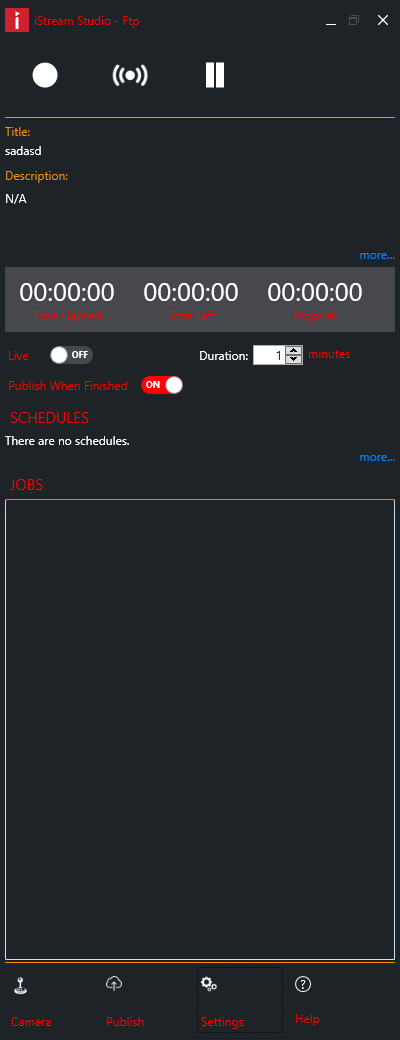
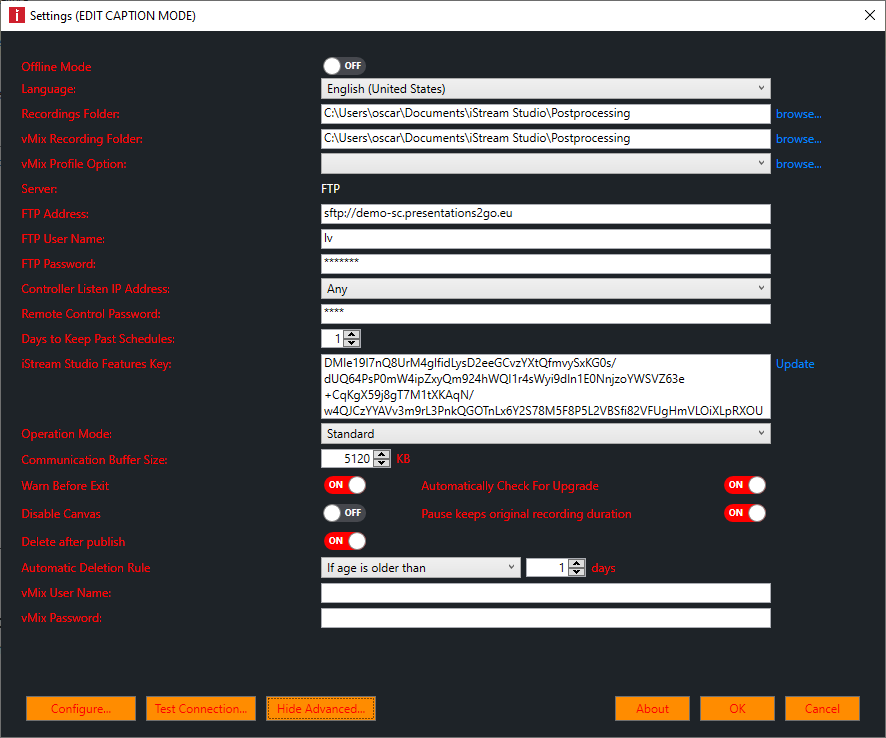
NOTE: This only applies to iStreamStudio interface.