Duration
The duration has some special features.
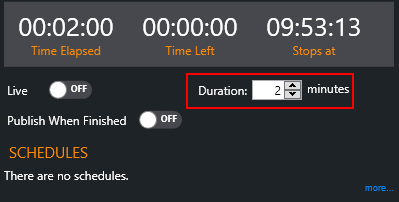
When set to zero (0) the recording will only stop when the stop command is given via the remote controller or API call.
If you enter another value the recording will stop after the time elapsed reaches the given duration value.
Also some additional triggers are set.
- When Live checkbox is turned on, the live stream will also stop when the duration is reached.
- When you started a recording and activated live manually, live streaming will also stop when duration is reached.
NOTES:
- Duration only applies when recording. So when you start a live stream without recording you always have to manually stop the live stream.
- You can use the duration as a failsafe. E.g. if you normally record sessions of 2 hours, you can could set maximum duration to e.g. 180 minutes.
if for some reason someone forgets to stop the recording, duration will kick in and stop the recording automatically.