Record
Click on the left button to start recording.
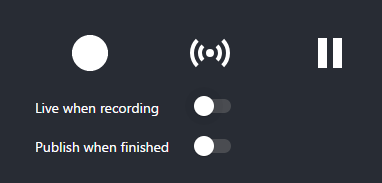
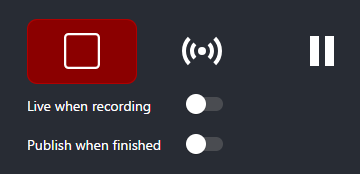
During recording the buttons will be RED.
To stop recording press the (now red) button again.
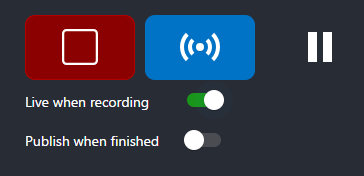
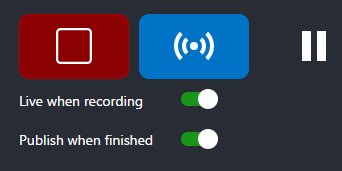
NOTES:
- Other users can also open a remote controller, the stream studio or the web monitoring interface in the Presentations2Go open video server and stop / change settings.
- You can safely close the browser while recording, but do not forget to return and stop recording/streaming before you leave.
- While recording you can also start/stop a live stream