Pause
iStream Studio offers a pause function.
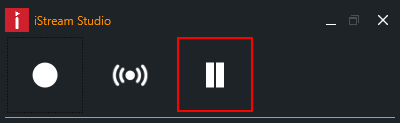
When you press pause, the button will change in to an orange icon.

Press the orange icon again to resume.
You can also pause a recording while live streaming, the stream will still continue broadcasting like normal.
NOTE: Pause is actual a virtual pause. The original recording will contain the full recording content. After you stop the recording the paused parts will be cut out. The full length video will be saved in subfolder _backup.
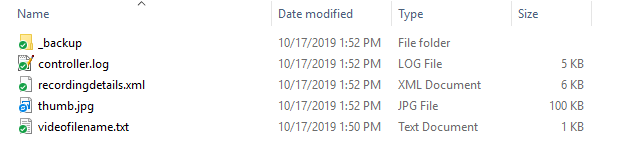
You can also Pause and Resume with the shortkey combination CTRL+ALT+F9
NOTE: The post processing will take much more time.